How to Complete KYC Verification on QuickGrab
What is KYC and Why Do You Need It?
KYC means "Know Your Customer." It is a simple process where you share your personal information to prove who you are. Think of it like showing your ID card when you want to enter a building - it's for safety and security.
On QuickGrab, you must complete KYC before you can use these services:
- Cross Border Settlements: Send money to your family and friends in other countries quickly and safely
- Quick Help: Get financial assistance when you need it most
Important: You must be 18 years or older to use QuickGrab services.
What You Need Before Starting
Before you begin, make sure you have these things ready:
- Your National ID card
- A smartphone or camera to take photos
- Good lighting (natural light works best)
- Your phone number with country code
- Your email address
Step-by-Step Guide to Complete KYC
Step 1: Visit the KYC Page
Go to: Complete KYC
Step 2: Fill in Your Personal Information
You will need to provide:
- Full legal name (exactly as written on your National ID)
- Date of birth (day, month, and year)
- Valid email address (use the same email you used to register)
- Phone number (include your country code, for example: +237 671234567)
- Residential address - give a precise location of where you currently live. For example: 822 rue Joffre Akwa Douala. Immeu la final. 1st floor, door 15., Cameroon
Step 3: Take Your Photos
You need to upload 3 clear photos:
Photo 1: Your Passport-Style Photo
- Take a clear photo of yourself
- Face the camera directly
- Use good lighting
- Keep a neutral expression
- Make sure your face is clearly visible
This is an example of a Passport photo ( Sample only – AI generated)
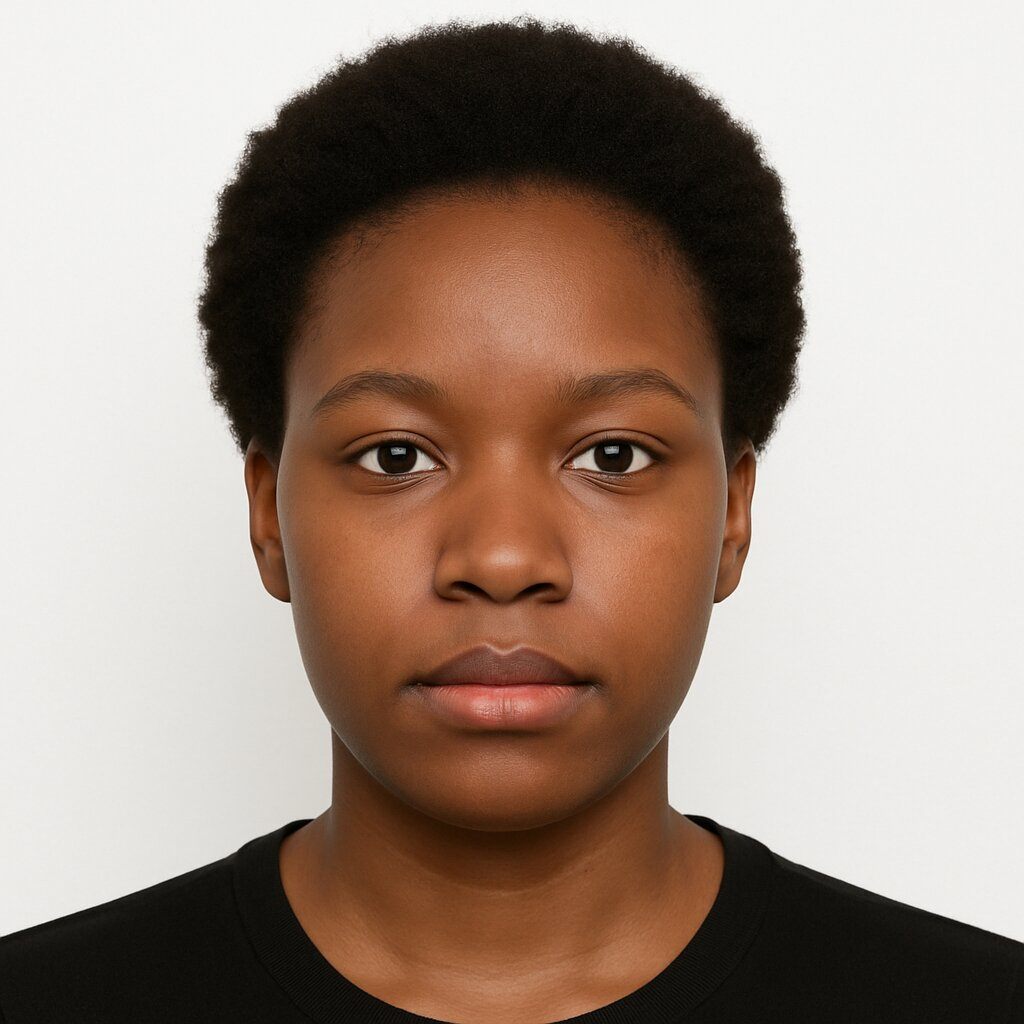
Photo 2: Front of Your National ID
- Place your ID on a flat surface
- Make sure all text is clear and readable
- No shadows or glare
- All corners of the ID should be visible
Photo 3: Back of Your National ID
- Same rules as the front photo
- Make sure all information is clear
- No shadows or glare
Step 4: Upload Your Photos
Important Photo Requirements:
- Each photo must be 6MB or smaller
- Best file formats: JPG, JPEG, or PNG
- Make sure photos are not blurry
- All text on your ID must be readable
Step 5: Double-Check Everything
Before you submit:
- Make sure your name matches exactly with your ID
- Check that your phone number includes the country code
- Verify your email address is correct
- Ensure all photos are clear and readable
Step 6: Submit Your Application
Click the submit button and wait for review.
What Happens Next?
- Your information will be reviewed within 24 hours (on working days)
- You will receive an email telling you if your KYC was approved or rejected
- Check your email regularly, including your spam folder
Common Reasons Why KYC Gets Rejected
To avoid rejection, make sure:
- Your passport photo is not blurry or dark
- All information on your ID card is clearly visible
- The details you typed match exactly with what's on your ID
- Your photos are not too large (over 6MB)
What to Do If Your KYC Gets Rejected
If your KYC is rejected:
- Read the email feedback carefully
- Fix the issues mentioned
- Take new photos if needed
- Submit your application again
Tips for Success
- Use natural light when taking photos
- Clean your camera lens before taking pictures
- Type your information slowly and carefully
- Use a flat, dark surface when photographing your ID
- Make sure your ID is not expired
Completing KYC is easy when you follow these steps. Take your time, use good lighting, and double-check everything before submitting. Once approved, you'll be able to enjoy all QuickGrab services!
Remember: KYC verification is required by law to keep everyone safe and secure. It's a one-time process that protects both you and QuickGrab.

.webp&w=3840&q=75)